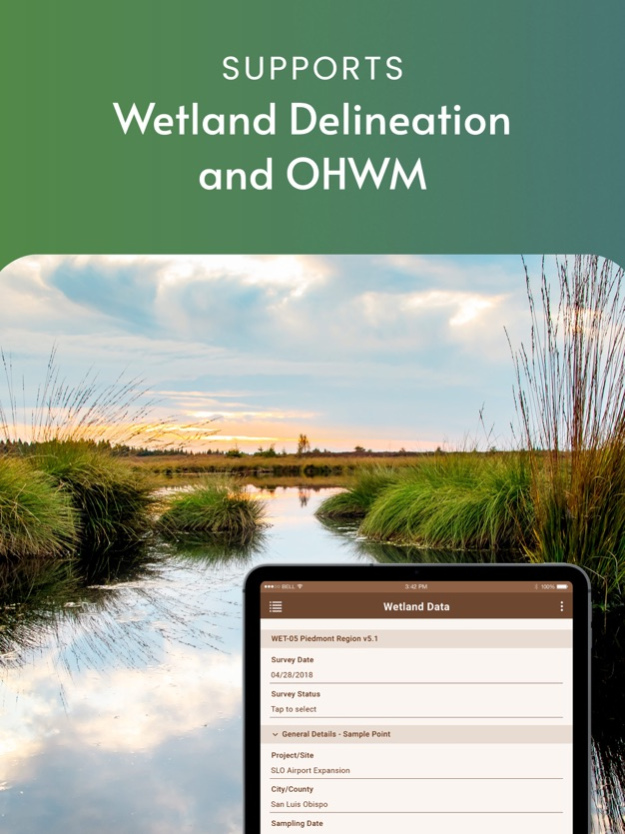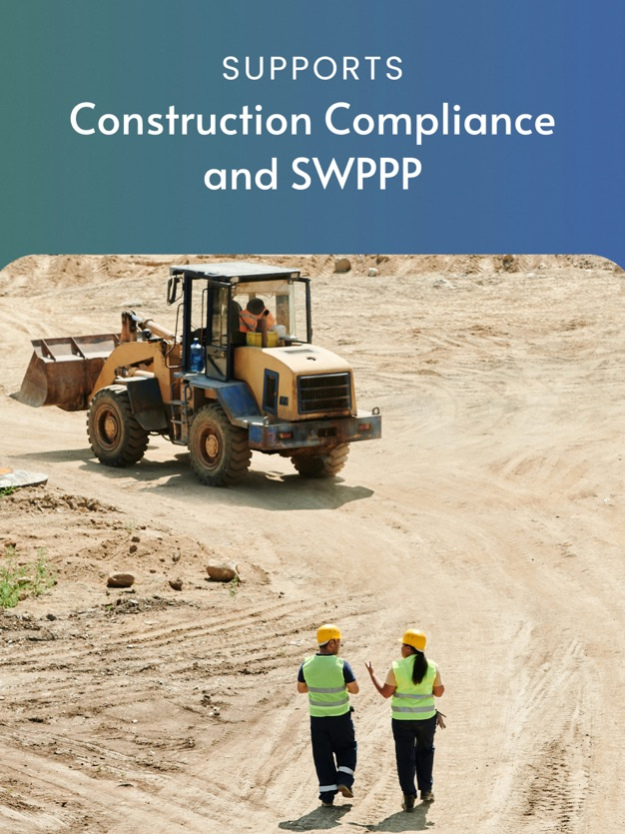Wildnote 2.7.4
Continue to app
Free Version
Publisher Description
Wildnote is The Environmental Consulting Platform for customizable cloud-based data collection, management, and reporting. It has pre-built forms and reports for a broad spectrum of environmental consulting disciplines, yet can be customized to support complex workflow, reporting, and branding needs.
Established workflows for USACE Wetland Delineations, SWPPP, Construction Compliance, Cultural Resources, Paleontology, Endangered Species Monitoring, Mitigation Banking and Restoration and more.
From mobile data collection and photo management, to frustration-free reporting, Wildnote automates your processes while improving your project efficiency by 40-80% allowing you to deliver faster, more accurate regulatory-compliant reports with project transparency.
Key Mobile App Features:
-Works Offline
-Integrated Photo Management
-Extensive form library, or build your own forms for your project needs
-Built-in taxonomy with scientific name, common name and indicator status with taxonomy favorites
-Built-in Munsell soil colors
-Upload associated project documents and reference materials
-Works with Trimble R-1, Trimble Catalyst, EOS Arrow, Bad Elf Pro, Juniper Geode
Regulatory Data Collection for:
-All 10 USACE Wetland Regions with built-in calculations
-Ordinary Highwater Mark (Arid West and Interim)
-California Rapid Assessment Method
-Cultural Resources SHPO Solutions for California, Nevada and Utah with flexibility for all states.
Mar 12, 2024
Version 2.7.4
ArcGIS Integration supports ESRI Credential login to import web maps and layers.
About Wildnote
Wildnote is a free app for iOS published in the Office Suites & Tools list of apps, part of Business.
The company that develops Wildnote is Suntoucher. The latest version released by its developer is 2.7.4.
To install Wildnote on your iOS device, just click the green Continue To App button above to start the installation process. The app is listed on our website since 2024-03-12 and was downloaded 2 times. We have already checked if the download link is safe, however for your own protection we recommend that you scan the downloaded app with your antivirus. Your antivirus may detect the Wildnote as malware if the download link is broken.
How to install Wildnote on your iOS device:
- Click on the Continue To App button on our website. This will redirect you to the App Store.
- Once the Wildnote is shown in the iTunes listing of your iOS device, you can start its download and installation. Tap on the GET button to the right of the app to start downloading it.
- If you are not logged-in the iOS appstore app, you'll be prompted for your your Apple ID and/or password.
- After Wildnote is downloaded, you'll see an INSTALL button to the right. Tap on it to start the actual installation of the iOS app.
- Once installation is finished you can tap on the OPEN button to start it. Its icon will also be added to your device home screen.